Dear PowerApps Enthusiasts,
Exciting news is on the horizon for PowerPages users! A
groundbreaking feature has been introduced that promises to revolutionize how
we seek and obtain answers within the Power Platform. Say hello to
"Copilot for PowerPages" — a dynamic integration that transforms the
way we leverage AI to get instant, accurate answers to our questions. In this
article, we'll explore this innovative feature and the game-changing impact it
has on knowledge sharing and collaboration.
1. Copilot Joins Forces with PowerPages: A Synergy of AI and
Knowledge
Introduction to Copilot for PowerPages: Copilot, known for
its prowess in generating code and answers in various contexts, has seamlessly
integrated into PowerPages. This powerful collaboration brings AI-driven
answers directly into the heart of your PowerApps experience, making it easier
than ever to obtain insights and information without leaving the platform.
Enhancing the User Experience: Copilot for PowerPages is
designed to enhance the user experience by providing an intelligent layer of
support. Whether you're a PowerApps developer, a business user, or an
enthusiast exploring the capabilities of PowerPages, Copilot is here to assist
in answering questions and overcoming challenges.
2. Real-Time Answers: Transforming Queries into Solutions
Natural Language Interaction: Copilot's strength lies in its
ability to understand natural language queries. Users can now express their
questions in plain language, seeking assistance on anything from formula
construction to data source integration within PowerPages.
Dynamic Code Suggestions: As users type their questions or
describe their requirements, Copilot generates dynamic code suggestions in
real-time. This on-the-fly assistance streamlines the process of building
PowerPages by providing accurate and contextually relevant code snippets.
3. Collaborative Knowledge Sharing: Empowering Teams with
Instant Insights
Facilitating Collaboration: Copilot for PowerPages is a
catalyst for collaborative knowledge sharing. Teams can leverage this feature
to collectively solve challenges, brainstorm ideas, and accelerate the
development of PowerApps by tapping into Copilot's generative capabilities.
Learning from Examples: Copilot learns from examples
provided by PowerPages users. This means that as users interact with Copilot to
get answers, the system continually evolves and refines its understanding,
resulting in more accurate and context-aware responses over time.
4. Boosting Productivity and Skill Development
Accelerated Development Workflows: With Copilot's
assistance, PowerPages users experience accelerated development workflows.
Whether you're a seasoned developer or a business user, the feature enables you
to work more efficiently by reducing the time and effort spent on finding
solutions.
Skill Enhancement: Copilot serves as an invaluable learning
tool. Users can observe how the system interprets and responds to different
queries, gaining insights into best practices, coding techniques, and
PowerPages functionalities. This dynamic learning process contributes to the
ongoing skill development of PowerApps users.
5. The Future of PowerApps: Innovating with Copilot for
PowerPages
Continuous Improvement and Evolution: Copilot for PowerPages
is not just a feature; it's a commitment to ongoing improvement and evolution.
As users engage with the system, providing queries and receiving answers,
Copilot refines its capabilities, ensuring that it remains a cutting-edge tool
for PowerApps users.
User-Driven Innovation: Microsoft values user feedback, and
Copilot for PowerPages is no exception. The integration encourages users to
provide insights, share experiences, and contribute to the user-driven
innovation that shapes the future of the Power Platform.
Conclusion: Empowering PowerPages Users with Copilot's
Knowledge Insight
Copilot for PowerPages represents a pivotal moment in the
evolution of the Power Platform. By bringing AI-driven answers directly into
the PowerApps experience, Microsoft is empowering users to work smarter,
collaborate more effectively, and accelerate the development of powerful
applications.
Prepare to transform the way you interact with PowerPages.
Copilot is not just a tool; it's a companion on your journey of exploration,
learning, and innovation within the Power Platform.
Learning Resource for Power Platform Courses
Power Platform Self-Paced Course
https://gtechlearn.com/SelfPacedCourses.aspx
Instructor Led Live Classes
https://gtechlearn.com/Schedules.aspx
Recorded Webinars
https://www.youtube.com/user/GTechLearn

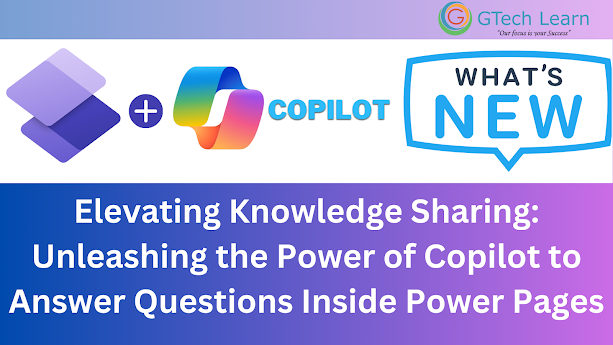
No comments:
Post a Comment
Thanks for your time reviewing this blog.