Dear LinkedIn Community,
Exciting news is on the horizon for Power BI enthusiasts!
Microsoft has unveiled a groundbreaking feature that promises to transform the
way we share and integrate Power BI insights into our Microsoft 365 documents.
Say hello to "Loop" – a powerful new capability that enables users to
effortlessly embed Power BI charts directly into Microsoft 365 documents. In
this article, we'll explore the transformative impact of Loop and how it
enhances collaboration by seamlessly bringing data visualizations into the heart
of your documents.
1. Loop: Bridging the Gap Between Power BI and Microsoft 365
Introduction to Loop: Loop is not just a feature; it's a
bridge that connects the dynamic world of Power BI with the collaborative
ecosystem of Microsoft 365. This integration allows users to share real-time
data visualizations, insights, and analytics directly within their Word
documents, Excel sheets, and PowerPoint presentations.
Enhanced Collaboration Across Platforms: Loop breaks down
silos and enhances collaboration by eliminating the need for static screenshots
or manual updates. With Loop, your Power BI charts become living, breathing
elements within your Microsoft 365 documents, ensuring that your insights are
always current and reflective of the latest data.
2. Seamless Integration: Bringing Power BI Charts to Life
Effortless Embedding: Loop simplifies the process of
embedding Power BI charts into your documents. No more cumbersome exports or
manual updates – with a few clicks, you can seamlessly integrate dynamic charts
that pull directly from your Power BI dashboards, ensuring accuracy and
real-time relevance.
Live Data Connections: What sets Loop apart is its ability
to maintain live data connections. Your Power BI charts within Microsoft 365
documents stay connected to the underlying datasets, providing stakeholders
with the most up-to-date information without the need for manual interventions.
3. Elevating Document Productivity and Impact
Interactive Document Experiences: Loop transforms static
documents into interactive experiences. Readers can engage with your Power BI
charts directly within the document, exploring data points, toggling through
visualizations, and gaining deeper insights without leaving the familiar
Microsoft 365 environment.
Enhanced Decision-Making: The integration of Power BI charts
through Loop empowers decision-makers with richer context. Whether it's a
strategic report, a financial analysis in Excel, or a presentation in
PowerPoint, the dynamic nature of embedded Power BI charts ensures that
decisions are informed by the latest data.
4. Simplifying Workflow and Collaboration
Streamlined Updates: Loop eliminates the manual effort of
updating charts in documents. As data in Power BI evolves, your embedded charts
in Microsoft 365 documents automatically reflect those changes, saving time and
ensuring consistency across your reporting.
Collaborative Editing: Collaborate seamlessly with team
members on documents containing embedded Power BI charts. The shared, real-time
nature of Microsoft 365 allows for collaborative editing, enabling teams to
work together and contribute to the narrative of the data.
5. Preparing for the Future of Data Integration
User-Friendly Adoption: Microsoft understands the importance
of user-friendly features. Loop is designed to be intuitive and easily adopted
by users across various skill levels. Whether you're a seasoned data analyst or
a business user, integrating Power BI charts into your Microsoft 365 documents
is a straightforward process.
Continuous Innovation: Loop is not a static feature; it's a
testament to Microsoft's commitment to continuous innovation. As users embrace
Loop and provide feedback, Microsoft will undoubtedly refine and expand the
capabilities of this feature, ensuring it remains at the forefront of data
integration within the Microsoft ecosystem.
Conclusion: Looping in a New Era of Collaboration
Loop represents a pivotal moment in the integration of Power
BI and Microsoft 365. As organizations seek seamless ways to share insights and
enhance collaboration, Loop emerges as a powerful solution that brings data to
life within the documents we use every day.
Prepare to loop in a new era of collaboration. Whether
you're crafting reports, creating presentations, or analyzing data in Excel,
Loop ensures that your Power BI charts seamlessly enrich your Microsoft 365
documents, driving collaboration, and informed decision-making.
Learning Resource for Power Platform Courses
Power Platform Self-Paced Course
https://gtechlearn.com/SelfPacedCourses.aspx
Instructor Led Live Classes
https://gtechlearn.com/Schedules.aspx
Recorded Webinars
https://www.youtube.com/user/GTechLearn

.png)
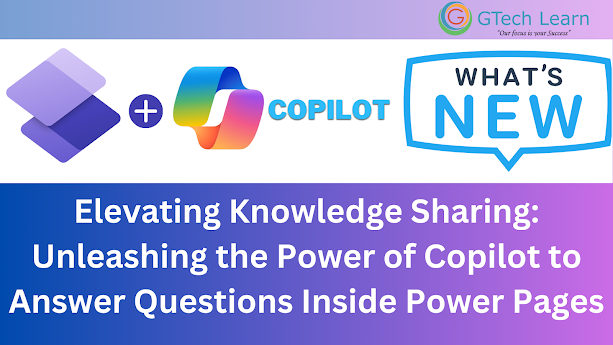
.png)

.png)
%20(1).png)
.png)